 Applications
Applications Applications
Applications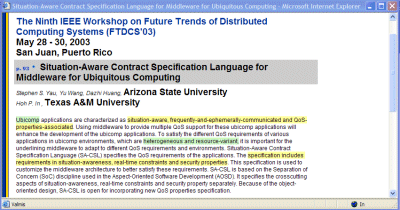
It is customary to think of a learning environment as some kind of a virtual classroom, where the students work according to a predetermined plan. As a result, most existing systems focus on providing a medium for the instructor to supply material and assignments to the students. This approach has both pedagogical and practical drawbacks, and prevents effective utilization of the Web as an information resource. OurWeb is based on the idea of replacing the fixed course material with an open-ended document pool and the instructor's supervision with peer-to-peer collaboration.
Documents that are accessed through the system are supplemented with additional content and functionality. In particular, any useful document can be added to a shared document pool and augmented with annotations and newsgroup postings. Ease and convenience of use are given high priority. Most features are located in a custom popup menu that is opened with the right mouse button.
Suppose a student has become interested in a certain topic, and wants to find more information about it. The system has an internal search engine that covers the documents, annotations and newsgroup messages currently included in the environment. In addition, external search engines (like Google) can be used for searching the entire Web. The popup menu is available on all pages, allowing the student to add material to the shared document pool with a couple of mouse clicks. The right mouse button makes the menu visible, and an option labeled "Add to document pool" is applied to include the visible document in the environment. When a document is added in the environment, it becomes visible on index pages and internal search, it can be annotated, and the system can recommend it to other potentially interested users.
The primary means of collaboration are annotations, hierarchical newsgroup discussions and publication of the students' own writings. There are two different types of annotations: highlights and comments. Highlights can be applied to mark important parts of the text, analogously to the way many people underline text on paper. In practice, highlighting involves selecting the text with the mouse, right-clicking the mouse to make the popup menu visible, and choosing the "Highlight" option from the menu. Comments work the same way, except that they include the students' own reflections appearing as a tooltip when the mouse pointer is placed on top of the commented text fragment. Space for longer discussions is available in newsgroups, which can be attached to individual documents. The students can publish their own work along with other resources, and all the same collaboration tools are available for discussion and feedback on their texts.
Although collaboration is a crucial part of studying in OurWeb, it may occasionally happen that the student does not want to see all of the document's annotations simultaneously. This need can be addressed with filters that define the group of students and the time period from which annotations are shown. For example, the student may choose to see only the latest annotations of certain peers, or hide all annotations completely.
Additional features include a personalized desktop and various index pages of the contents. The desktop serves as the entry point to the system, and contains links to announcements, assignments, articles and newsgroup messages. The announcements and assignments are posted by the instructor, and are typically the same for everybody, although it is also possible to make them visible only to certain groups of people. The article and newsgroup links are recommendations generated for the particular user by heuristic algorithms. The desktop also contains links to indexes that list all the articles and newsgroups in the system.
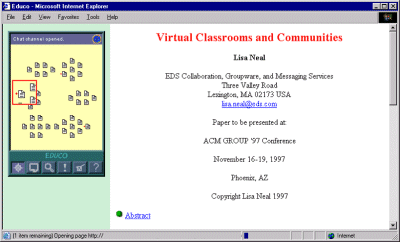
Web-based learning is primarily a lonesome activity, even when it involves working in groups. This is due to the fact that the majority of web-based learning relies on asynchronous forms of interaction with other people. Almost none of the commercial or even research-level course delivery systems address in any way the problem of the feeling of being alone in a web-course.
EDUCO is a system that visualizes the state of the learning environment in real time. Documents are presented as paper-icons and users as colored dots. Each dot is located next to the document that the user is currently viewing. When the mouse pointer is placed on top of a person or a document, a tool tip text appears showing the name of the person or the title of the document. Movement from one document to another is seen in the visualization in real time.
The color of a dot indicates the group or profile of the student. It can be determined by the results of a test or questionnaire, assigned by the instructor, or based on the observed behavior of the student in the system. The document icons change color depending on how much they have been read relative to the other documents. The colors range from bright (heavily read) to dimmed (infrequently read). This way the user can get historical navigation information at a glance and does not have to be on-line all the time to know what resources the other students find useful.
Other features of EDUCO include chat, commenting, and newsgroup type communication facilities. Chat discussions can be initiated easily by clicking the dots representing the other students and pressing the "Connect" button in the chat view. The students can also write comments or newsgroup messages that the others see and may respond to. The alarm facility allows them to make the system watch for a particular condition and inform them when the condition occurs. For example, if a student would like to collaborate on a certain document, he or she can tell the system to give a notifying message when someone else arrives to the document. The system also contains a simple search utility for locating users and documents.
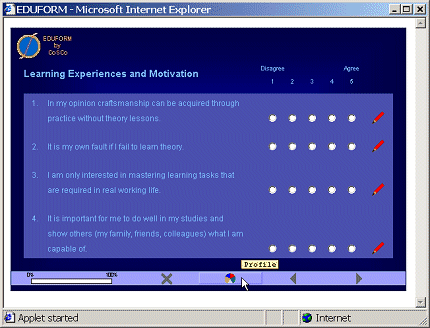
Bayesian modeling can be used for providing adaptation in an on-line questionnaire. In our research, adaptation means selecting the questions presented to the user in such a way that the total amount of answers required for profiling the user is minimised. Profiles are created from data acquired in previous studies.
EDUFORM is an open system - it can be adapted to any questionnaire content by using a text file containing the proper text lines. Thus EDUFORM can be used with any web-based system that requires intelligent data gathering. In addition the are various different possible representations for the profiles depending on the underlying probablistic models used.
EDUFORM can be used both for e-learning environments and business contexts. It is especially suited for self-assessment tasks, tests and creation of context-dependent profiles. EDUFORM architecture is server-based and it can be used with standard web-browsers with minimun initial overhead as there is no installation process for the users.